Apple has a wide range of iPad models available, it is hard to memorize all the iPad models at first sight, and each model offers different specifications and features.
In this article, we will look at 10 iPad models: the iPad Pro 6th Generation 12.9, iPad Pro 6th Generation 11, iPad Pro 5th Generation 12.9, iPad Pro 5th Generation 11, iPad 10th Generation, iPad 9th Generation, iPad Air 5th Generation, iPad Air 4th Generation, iPad Mini 6th Generation, and iPad mini 5th Generation.
First, let’s look at the iPad Pro 6th Generation models. The iPad Pro 6th Generation 12.9 has a 12.9-inch Liquid Retina display with a resolution of 2732 x 2048 pixels, resulting in a pixel density of 264 ppi. It’s powered by the M2 chip, which offers fast and efficient performance for a wide range of tasks. In terms of battery life, it’s rated for up to 10 hours of use on a single charge, and it supports fast charging. In terms of storage, it’s available in 128GB, 256GB, 512GB, and 1TB options, and it supports Wi-Fi and Bluetooth connectivity, as well as optional 5G cellular connectivity.
The iPad Pro 6th Generation 11 has similar specifications, but it has a smaller 11-inch Liquid Retina display with a resolution of 2388 x 1668 pixels, resulting in a pixel density of 264 ppi. It also has the M2 chip, fast charging, and a range of storage options, as well as Wi-Fi and Bluetooth connectivity.
Next, let’s look at the iPad Pro 5th Generation models. The iPad Pro 5th Generation 12.9 has a 12.9-inch Liquid Retina display with a resolution of 2732 x 2048 pixels, resulting in a pixel density of 264 ppi. It’s powered by the A12Z Bionic chip, which offers fast and efficient performance for a wide range of tasks. In terms of battery life, it’s rated for up to 10 hours of use on a single charge, and it supports fast charging. In terms of storage, it’s available in 128GB, 256GB, 512GB, and
1TB options, and it supports Wi-Fi and Bluetooth connectivity, as well as optional cellular connectivity.
The iPad Pro 5th Generation 11 has similar specifications, but it has a smaller 11-inch Liquid Retina display with a resolution of 2388 x 1668 pixels, resulting in a pixel density of 264 ppi. It also has the A12Z Bionic chip, fast charging, and a range of storage options, as well as Wi-Fi and Bluetooth connectivity.

Next, let’s look at the iPad 10th Generation and iPad 9th Generation. The iPad 10th Generation has a 10.2-inch Retina display with a resolution of 2160 x 1620 pixels, resulting in a pixel density of 264 ppi. It’s powered by the A12 Bionic chip, which offers fast and efficient performance for a wide range of tasks. In terms of battery life, it’s rated for up to 10 hours of use on a single charge, and it supports fast charging. In terms of storage, it’s available in 32GB, 128GB, and 256GB options, and it supports Wi-Fi and Bluetooth connectivity, as well as optional cellular connectivity.
The iPad 9th Generation has similar specifications, but it has a slightly larger 10.5-inch Retina display with a resolution of 2224 x 1668 pixels, resulting in a pixel density of 264 ppi. It also has the A12 Bionic chip, fast charging, and a range of storage options, as well as Wi-Fi and Bluetooth connectivity.
Next, let’s look at the iPad Air 5th Generation and iPad Air 4th Generation. The iPad Air 5th Generation has a 10.9-inch Liquid Retina display with a resolution of 2360 x 1640 pixels, resulting in a pixel density of 264 ppi. It’s powered by the M1 chip, which offers fast and efficient performance for a wide range of tasks. In terms of battery life, it’s rated for up to 10 hours of use on a single charge, and it supports fast charging. In terms of storage, it’s available in 64GB, 128GB, and 256GB options, and it supports Wi-Fi and Bluetooth connectivity, as well as optional cellular connectivity. Unlike iPad Pro Face ID unlock, it has a Touch ID sensor integrated into the top button.
The iPad Air 4th Generation has similar specifications, but it has a slightly smaller 10.5-inch Retina display with a resolution of 2224 x 1668 pixels, resulting in a pixel density of 264 ppi. It also has the A12 Bionic chip, fast charging, and a range of storage options, as well as Wi-Fi and Bluetooth connectivity.
Lastly, let’s look at the iPad Mini 6th Generation and iPad Mini 5th Generation. The iPad Mini 6th Generation has a 7.9-inch Retina display with a resolution of 2048 x 1536 pixels, resulting in a pixel density of 326 ppi. It’s powered by the A12 Bionic chip, which offers fast and efficient performance for a wide range of tasks. In terms of battery life, it’s rated for up to 10 hours of use on a single charge, and it supports fast charging. In terms of storage, it’s available in 64GB, 128GB, and 256GB options, and it supports Wi-Fi and Bluetooth connectivity, as well as optional cellular connectivity.
The iPad Mini 5th Generation has similar specifications, but it has a slightly older A12 Bionic chip and a range of storage options up to 256GB. It also supports Wi-Fi and Bluetooth connectivity, as well as optional cellular connectivity.
Now that we’ve looked at the specifications and features of all the ipad models we examined, let’s compare them in a table:
All the iPad Models 2023
| Model | Image | Display | CPU | Battery Life | Connectivity | Storage | Apple Pencil Compatibility |
|---|---|---|---|---|---|---|---|
| iPad Pro 6th Generation 12.9 |  | 12.9-inch Liquid Retina (2732 x 2048 pixels, 264 ppi) | M2 chip | Up to 10 hours | Wi-Fi, Bluetooth, optional cellular | 128GB, 256GB, 512GB, 1TB | 2nd generation |
| iPad Pro 6th Generation 11 |  | 11-inch Liquid Retina (2388 x 1668 pixels, 264 ppi) | M2 chip | Up to 10 hours | Wi-Fi, Bluetooth, optional cellular | 128GB, 256GB, 512GB, 1TB | 2nd generation |
| iPad Pro 5th Generation 12.9 |  | 12.9-inch Liquid Retina (2732 x 2048 pixels, 264 ppi) | A12Z Bionic chip | Up to 10 hours | Wi-Fi, Bluetooth, optional cellular | 128GB, 256GB,512GB, 1TB | 1st generation |
| iPad Pro 5th Generation 11 |  | 11-inch Liquid Retina (2388 x 1668 pixels, 264 ppi) | A12Z Bionic chip | Up to 10 hours | Wi-Fi, Bluetooth, optional cellular | 128GB, 256GB, 512GB, 1TB | 1st generation |
| iPad 10th Generation |  | 10.2-inch Retina (2160 x 1620 pixels, 264 ppi) | A12 Bionic chip | Up to 10 hours | Wi-Fi, Bluetooth, optional cellular | 32GB, 128GB, 256GB | 1st generation |
| iPad 9th Generation |  | 10.5-inch Retina (2224 x 1668 pixels, 264 ppi) | A12 Bionic chip | Up to 10 hours | Wi-Fi, Bluetooth, optional cellular | 32GB, 128GB, 256GB | 1st generation |
| iPad Air 5th Generation |  | 10.9-inch Liquid Retina (2360 x 1640 pixels, 264 ppi) | M1 chip | Up to 10 hours | Wi-Fi, Bluetooth, optional cellular | 64GB, 128GB, 256GB | 2nd generation |
| iPad Air 4th Generation |  | 10.5-inch Retina (2224 x 1668 pixels, 264 ppi) | A12 Bionic chip | Up to 10 hours | Wi-Fi, Bluetooth, optional cellular | 64GB, 128GB, 256GB | 1st generation |
| iPad Mini 6th Generation |  | 7.9-inch Retina (2048 x 1536 pixels, 326 ppi) | A12 Bionic chip | Up to 10 hours | Wi-Fi, Bluetooth, optional cellular | 64GB, 128GB, 256GB | 1st generation |
| iPad Mini 5th Generation |  | 7.9-inch Retina (2048 x 1536 pixels, 326 ppi) | A12 Bionic chip | Up to 10 hours | Wi-Fi, Bluetooth, optional cellular | 64GB, 256GB | 1st generation |
As you can see from the table, all the iPad models offer great performance and battery life, as well as support for Wi-Fi and Bluetooth connectivity, and compatibility with the Apple Pencil. However, some models offer additional features, such as larger displays, higher-resolution screens, faster chips, or more storage options.
In terms of price, the cheapest model is the iPad 9th Generation, which is available starting at $329 for the 32GB Wi-Fi only model. The most expensive models are the iPad Pro 6
th Generation 12.9 and 11, which are available starting at $799 and $799, respectively, for the 128GB Wi-Fi only models.
Overall, the best iPad for Procreate will depend on your specific needs and preferences. If you want the most powerful and feature-rich iPad, the iPad Pro 6th Generation 12.9 or 11 may be the best choice. If you want a more affordable option with a large display, the iPad 10th Generation or iPad 9th Generation may be a good choice. And if you want a compact and portable option, the iPad Mini 6th Generation or iPad Air 5th Generation may be the best option for you.
All the iPad Models’ Superior Features
-
- iPads have a larger selection of apps available compared to other tablets, which means users have access to a wider range of tools and features to choose from.
-
- All the iPad models also have a more powerful processor compared to many other tablets, which means they can handle more demanding tasks and run more complex apps smoothly.
-
- iPads come with Apple’s proprietary operating system, iOS, which is known for being user-friendly and intuitive. This makes all the iPad models easy to use for people of all ages and skill levels.
-
- iPads also have a long battery life, which means they can be used for extended periods without needing to be recharged.
-
- iPads have a high-resolution display that produces vibrant and accurate colors, which makes them great for watching videos, browsing the web, and viewing photos.
-
- All the iPad models also have a sturdy and durable design, which means they can withstand everyday wear and tear.
The Potential for iPads to Replace Traditional Laptops and Desktop Computers

In recent years, all the iPad models have seen significant improvements in their performance and capabilities. The latest models are equipped with powerful processors and advanced features that make them capable of handling even the most demanding tasks. This has led to many people considering iPads as a viable alternative to traditional laptops and desktop computers.
One of the key advantages of using an iPad over a traditional computer is the touch-based interface, which allows users to interact with the device in a more natural and intuitive way. All the iPad models are equipped with a large, high-resolution touchscreen that makes it easy to navigate menus, launch apps, and manipulate content. This is especially useful for tasks that require a lot of precision, such as drawing, painting, or photo editing.
Another advantage of using an iPad is the ability to connect to the internet and access cloud-based services. All the iPad models come with built-in Wi-Fi and cellular connectivity options, which means users can connect to the internet wherever they are. This makes it easy for users to access their files, documents, and other important information from anywhere.
Overall, all the iPad models offer a unique blend of portability, performance, and versatility that make them a compelling alternative to traditional computers for many users. As iPads continue to evolve and improve, it is likely that we will see even more people using them as their primary device for work, entertainment, and communication.
This article provides a detailed analysis of how to make an ipad to a laptop replacement and the reasons: 10 Great Reasons to Make an iPad Laptop Replacement
The Future of iPads and What We can Expect from Future Generations of the Device
As technology continues to advance, it is exciting to think about what the future holds for all the iPad models. While it is difficult to predict exactly what we can expect from future generations of the device, there are several key trends and developments that are likely to shape the future of iPads.
One of the key trends we can expect to see in future iPad models is an emphasis on improved performance and speed. All the iPad models currently on the market are already powerful and capable devices, but future generations are likely to be even faster and more efficient. This will enable users to run more demanding apps and multitask with ease.
Another trend we can expect to see in future iPad models is the integration of new and emerging technologies, such as artificial intelligence and augmented reality. All the iPad models are already capable of running basic AI and AR apps, but future generations are likely to have even more advanced capabilities in these areas. This could open up new possibilities for creativity, productivity, and entertainment.
In addition to improved performance and the integration of new technologies, future iPad models are also likely to continue evolving in terms of design and form factor. All the iPad models currently on the market are designed to be portable and lightweight, but future generations are likely to be even thinner and more compact. This could make iPads even more convenient and portable for users who are always on the go.
Overall, the future of iPads looks bright and exciting, with all the iPad models continuing to evolve and improve in order to meet the changing needs of users. As new technologies and trends emerge, we can expect to see iPad models that are even more powerful, versatile, and user-friendly than ever before.
The Role of iPads in Promoting Creativity and Productivity, Including the Use of Apps like Procreate and Notability
One of the key ways that all the iPad models are promoting creativity and productivity is through the use of specialized apps. There are many apps available for iPads that are specifically designed to help users be more creative and productive. Some examples of these apps include Procreate, Notability, and GoodNotes.
Procreate is an app that is specifically designed for digital art and illustration. It is available on all the iPad models and offers a wide range of powerful tools and features that make it easy for users to create professional-quality artwork on their device. This app is especially useful for graphic designers, illustrators, and artists who want to be able to create and edit their work on the go.
Notability is another app that is available on all the iPad models and is designed to help users take better notes and organize their ideas. This app allows users to take handwritten notes, add images and other media, and even record audio notes. This makes it a great tool for students, professionals, and anyone who wants to be able to capture their ideas and thoughts quickly and easily.
GoodNotes is another app that is available on all the iPad models and is designed to help users organize and manage their digital documents. This app allows users to create folders, organize their documents, and even search for keywords within their documents. This makes it a great tool for anyone who needs to manage a large number of digital documents, such as students, professionals, and researchers.
Overall, all the iPad models are promoting creativity and productivity through the use of specialized apps like Procreate, Notability, and GoodNotes. These apps are making it easier for users to create, organize, and manage their work on the go, which is helping to increase productivity and creativity for many people.
If you want to learn more about the impact of iPads on the education sector, be sure to check out Apple Learning Center
Don’t miss out the other great content about this topic: 10 best note taking apps for iPad
Another Article: Best 5 iPad Drawing Apps
An Short Analysis of the iPad’s Impact on the Education Sector and How it is Changing the Way Students Learn.

In recent years, all the iPad models have had a significant impact on the education sector and the way students learn. iPads are being used by teachers and students in schools and universities around the world to enhance the learning experience and improve educational outcomes.
One of the key ways that all the iPad models are changing the way students learn is by providing access to a wide range of educational apps and resources. The App Store is home to many apps that are specifically designed to help students learn and develop new skills, including language learning apps, educational games, and interactive textbooks. This makes it easy for students to access a wealth of educational resources from their iPad, which can help them learn more effectively and efficiently.
Another way that all the iPad models are changing the way students learn is by providing a platform for digital collaboration and communication. iPads are equipped with tools and features that make it easy for students to work together and share ideas, whether they are in the same classroom or located in different parts of the world. This can help students learn from each other and develop their teamwork and communication skills.
All the iPad models are also changing the way students learn by providing a more interactive and engaging learning experience. iPads are equipped with touch-based interfaces and sensors that make it easy for students to interact with educational content in new and creative ways. This can help students stay engaged and motivated, which can lead to better learning outcomes.
Learn more about this topic: How Using iPads Can Positively Impact the Classroom
Also his article explores the ways the iPad for College Students: Laptop vs iPad Pro for College Student – 5 Great Features
Overall, all the iPad models are having a significant impact on the education sector and the way students learn. By providing access to a wide range of educational resources, enabling digital collaboration and communication, and providing an interactive and engaging learning experience, iPads are helping students learn more effectively and efficiently.m1