Welcome to the exciting world of artificial intelligence! Today, we’re diving into the fascinating realm of ChatGPT, a revolutionary AI chatbot that’s now available on your iPad.
This blog post is designed to guide you through the ins and outs of ChatGPT, its capabilities, and how you can harness its power on your iPad. Whether you’re a tech enthusiast or a newbie, there’s something for everyone here. So, let’s get started!

Table of Contents
Understanding ChatGPT
ChatGPT, developed by OpenAI, is a state-of-the-art AI chatbot that’s been making waves in the tech world. It’s designed to generate human-like text based on the prompts it receives. But what sets ChatGPT apart is its ability to understand context, making its responses more relevant and engaging. It’s not just about answering questions; it’s about having meaningful and dynamic conversations.
The technology behind ChatGPT is a machine learning model known as GPT (Generative Pretrained Transformer), which is trained on a diverse range of internet text.
However, it’s important to note that while ChatGPT can generate informative and entertaining content, it doesn’t know anything about the world in the way humans do.
It doesn’t have beliefs, opinions, or access to personal data about individuals unless explicitly provided during the conversation.

ChatGPT on iPad: A Powerful Combination
Now, imagine combining the power of ChatGPT with the versatility of your iPad. That’s exactly what OpenAI has done.
The ChatGPT app was officially released on the App Store, providing iPad users with a powerful new tool for information, entertainment, and more.
Why use ChatGPT on your iPad? For starters, the iPad’s large screen and intuitive interface make interacting with ChatGPT a breeze.
Whether you’re researching a topic, brainstorming ideas, or just having fun, ChatGPT is always at your fingertips. Plus, with the iPad’s portability, you can take ChatGPT with you wherever you go.
How to Use ChatGPT on iPad
Getting started with ChatGPT on your iPad is easy. First, you’ll need to download the official ChatGPT app from the App Store.
Be careful to avoid any third-party apps pretending to be ChatGPT; the official app is developed by OpenAI.
Once you’ve downloaded the app, you can sign in with your existing account or create a new one using your Apple ID, Google account, or email.
After verifying your phone number, you’ll be ready to start using ChatGPT.
The user interface on the iPad is slightly different from the web version, but it’s just as easy to use. To ask ChatGPT a question, tap on the text field at the bottom of the screen.
If you want to use the new voice-to-text feature, tap on the audio icon on the far right of the text field. After providing access to your microphone, you can speak your prompt to ChatGPT.
Exploring Advanced Features of ChatGPT on iPad
The ChatGPT app on iPad comes with some advanced features that enhance your experience. For instance, you can use the voice-to-text feature to ask questions using voice recognition.
This is particularly useful when you’re multitasking or when typing is inconvenient.
Another advanced feature is the integration with Siri and Shortcuts, allowing you to use voice commands to interact with ChatGPT. This hands-free mode takes convenience to a whole new level.
For those who want even more, there’s ChatGPT Plus. This subscription service gives you access to OpenAI’s most current language model, GPT-4, and ensures access to ChatGPT even during peak times.
It also offers early access to new features. While it comes with a monthly fee, it’s a great option for power users who want the best that ChatGPT has to offer.
ChatGPT on iPad: Use Cases
The possibilities with ChatGPT on your iPad are virtually limitless. Here are just a few examples of how you can use it:
- Education: ChatGPT can be a great tool for learning. Whether you’re a student researching a topic or a lifelong learner exploring new subjects, ChatGPT can provide detailed answers and explanations.
- Business: For professionals, ChatGPT can be a powerful assistant, helping with tasks like drafting emails, brainstorming ideas, or finding information quickly.
- Personal Use: At home, ChatGPT can be a fun and engaging companion, whether you’re playing games, exploring creative writing, or just having interesting conversations.
The Future of ChatGPT on iPad: Revolutionizing Interaction and Exploring New Frontiers in AI
As we delve into the future of artificial intelligence, one thing becomes clear: the evolution of ChatGPT is set to revolutionize the way we interact with our devices, particularly for iPad users.
The future of ChatGPT on iPad is not just about improved language models, but also about integration and accessibility.
OpenAI, the organization behind ChatGPT, is continuously working on improving and expanding the capabilities of this AI model. With the release of GPT-4, we can expect even more advanced language understanding, better context recognition, and improved response generation.
This means that ChatGPT on iPad will be able to understand and respond to user queries with even more accuracy and relevance, making it an invaluable tool for iPad users.
As AI becomes more sophisticated, we can expect to see it integrated into more and more applications. For iPad users, this could mean a future where ChatGPT on iPad is integrated into your favorite apps, making them smarter and more responsive.
Imagine a future where your writing app not only corrects your grammar but also suggests better ways to phrase your sentences, or where your project management app can understand and execute complex instructions.
Moreover, the future of ChatGPT on iPad could also bring about a new level of accessibility.
With improved language models, the AI could be used to create more intuitive and user-friendly interfaces, making technology more accessible for people who may struggle with traditional interfaces.
For iPad users, this could mean a future where navigating your device and using your favorite apps becomes even easier.
As we look towards the horizon of artificial intelligence, the future of ChatGPT on iPad promises to be a thrilling journey of discovery and innovation.

Here are some unique ways we might see this technology evolve:
- Personalized Learning Experiences: The future of ChatGPT on iPad could revolutionize education. Imagine a personalized tutor that adapts to your learning style, helps with homework, and even guides you through complex concepts at your own pace.
- Enhanced Creative Processes: For artists, writers, and other creatives, ChatGPT on iPad could become an indispensable tool for inspiration and collaboration. Future versions might offer features like context-aware suggestions for writers, or even AI-generated artwork to inspire designers.
- Streamlined Workflows: In the professional world, ChatGPT on iPad could automate routine tasks, draft emails, schedule appointments, and more. As the technology evolves, we might see ChatGPT integrating with other productivity apps on iPad, creating a seamless workflow that boosts efficiency and reduces stress.
- Interactive Entertainment: The future of ChatGPT on iPad could redefine entertainment. Imagine interactive storytelling where the narrative evolves based on your choices, or games where AI characters have their own personalities and can react to players in real-time.
- Empowering Accessibility: For those with accessibility needs, ChatGPT on iPad could be a game-changer. Future developments might include features like sign language recognition or enhanced voice commands, making technology more accessible to all.
- Augmented Reality (AR) and Virtual Reality (VR) Integration: As AR and VR technologies continue to advance, we might see ChatGPT on iPad playing a crucial role in these immersive experiences. From guiding users in virtual tours to providing real-time information in augmented reality, the potential applications are exciting.
- Ethical AI Development: As we move forward, the ethical development of AI like ChatGPT will become increasingly important. OpenAI is committed to ensuring that AI benefits all of humanity, and this includes making sure that ChatGPT on iPad is developed and used responsibly.
In conclusion, the future of ChatGPT on iPad is not just about improving what we have today, but about exploring new frontiers in AI.
It’s about creating a future where technology is more personalized, more accessible, and more integrated into our daily lives.
As we continue to explore the world of iPad, let’s also keep an eye on the evolution of ChatGPT, as it promises to be an exciting journey into the future of AI.
Conclusion
In conclusion, ChatGPT on iPad is a powerful tool that combines the best of AI technology with the versatility and convenience of the iPad.
Whether you’re a tech enthusiast or just curious about AI, we encourage you to give it a try. And remember, the world of AI is constantly evolving, so there’s always something new to explore.
We hope this guide has been helpful. If you have any questions or experiences to share, we’d love to hear from you.
After all, the best way to learn is together. So, let’s continue this journey into the exciting world of AI and see where it takes us!
FAQs
In this final section, we’ll address some common questions about using ChatGPT on iPad.
- Is ChatGPT free to use on iPad? Yes, the ChatGPT app is free to download and use. There’s also a subscription service called ChatGPT Plus that offers additional features for a monthly fee.
- Can I use ChatGPT on other devices? Yes, in addition to the iPad, ChatGPT is also available on iPhone. OpenAI has announced that it will be coming to Android devices soon.
- Is ChatGPT safe to use? Yes, but like any online service, it’s important to use it responsibly. ChatGPT doesn’t have access to personal data about individuals unless it’s provided during the conversation. It’s also recommended not to share sensitive information as the chats may be reviewed by AI trainers.
- Can I use ChatGPT offline? No, ChatGPT requires an internet connection to function.
- Is ChatGPT available worldwide? Currently, ChatGPT on iOS is available to 152 countries.
We hope this comprehensive guide has provided you with valuable insights into using ChatGPT on your iPad. Happy exploring!
Here are some related articles from our website that you might find interesting:
- Maximize Your Productivity: 6 Methods for Using iPad as a Second Display – Ready to take your productivity to the next level? Discover six innovative methods to use your iPad as a second display in our comprehensive guide.
- 15 Powerful New Features in iPad OS 16: An Overview – Curious about what’s new in iPad OS 16? We’ve got you covered! Explore 15 powerful new features that will transform your iPad experience.
- The 9 Best iPad Apps that Turn iPad into Laptop – Want to get the most out of your iPad? Check out our top 9 apps that will turn your iPad into a laptop, enhancing its functionality and versatility.
- 10 Most Popular Apps for Entertainment – iPad – Looking for some fun? Discover the 10 most popular entertainment apps for your iPad in our latest article.