The iPad, Apple’s groundbreaking tablet, has become an indispensable tool for millions of people around the globe. With its sleek design, powerful performance, and versatile applications, the iPad has revolutionized the way we work, learn, and entertain ourselves.
However, like all electronic devices, the iPad’s functionality is dependent on its battery. The battery life of an iPad can significantly impact its usability, making efficient charging an essential aspect of owning and using an iPad.
Understanding how to charge your iPad efficiently can not only ensure that your device is always ready when you need it, but it can also prolong the lifespan of your iPad’s battery.

Efficient charging involves more than just plugging your device into a power source.
It requires a comprehensive understanding of your device’s battery health, charging time, and the methods that can be used to speed up the charging process.
This article aims to provide a comprehensive guide on efficient iPad charging. We will delve into the intricacies of iPad charging, exploring topics such as iPad battery health, iPad charging time, quick charge for iPad, and how to charge your iPad faster.
We will also provide tips and tricks on maximizing your iPad’s battery life and discuss the best chargers available for your iPad.
By the end of this article, you will have a thorough understanding of how to keep your iPad charged and ready for use, while also ensuring the longevity of its battery.
Table of Contents
Understanding iPad Battery Health
The health of your iPad’s battery is a crucial factor that can significantly impact its overall performance. But what exactly is “iPad battery health”? In simple terms, battery health refers to the battery’s ability to hold a charge compared to its state when it was new.
As batteries age, their performance decreases, which means they can’t hold a charge as well as they used to. This is a natural process and occurs with all batteries, regardless of the device they’re in.
However, with efficient charging methods and proper care, you can slow down this process and maintain a healthy battery for a longer period.
This not only ensures that your iPad performs optimally, but it can also extend the overall lifespan of your device.
Understanding your iPad’s battery health involves keeping track of its charging habits, such as how long it takes to charge, how quickly it drains, and how long it lasts on a full charge.
It’s also important to pay attention to any changes in these patterns, as they could indicate issues with the battery’s health.
Apple provides a useful feature that allows you to check your iPad’s battery health. You can find this in the settings under the battery section.
This feature provides information about your battery’s maximum capacity, which is a measure of your battery’s capacity relative to when it was new. It also provides information about your battery’s peak performance capability.
Maintaining a healthy iPad battery isn’t just about efficient charging, it also involves taking care of your device’s battery in general.
This includes keeping your iPad updated with the latest software, adjusting your screen brightness or using auto-brightness, and enabling Wi-Fi when you can instead of using cellular data. All of these can help to extend your battery’s lifespan and maintain its health.
In the next section, we will discuss the standard charging time for an iPad and how it can be reduced for a more efficient charging process.

How Long Does It Take to Charge an iPad?
The “iPad charging time” is a crucial aspect to consider when discussing efficient charging methods. The standard charging time for an iPad can vary depending on several factors, including the model of the iPad, the power source, and the type of charger used.
Typically, an iPad can take anywhere between 4 to 7 hours to charge fully using the standard wall charger provided in the box. However, this duration can be significantly reduced by using more powerful chargers or employing quick charging methods.
The iPad’s battery is designed to slow down the charging process as it reaches full capacity to protect the battery’s health.
This means that the last 20% of the battery takes the longest to charge. While this might seem inconvenient, it’s a necessary feature to prevent overcharging and maintain the battery’s health.
The power source also plays a significant role in the charging time. Wall outlets generally provide more power than computer ports or car chargers, leading to faster charging times. Therefore, for the quickest charge, it’s recommended to use a wall outlet.
The type of charger used can also impact the charging time. iPads come with a standard charger, but there are other options available that can charge your device faster.
In the following sections, we will discuss quick charging for iPads and how to charge your iPad faster using different chargers and techniques.

What is Quick Charge for iPad?
“Quick charge for iPad” is a feature that allows iPads to charge at a faster rate than standard chargers. This feature, available on newer iPad models, can charge your iPad up to 50% in just 30 minutes. Quick charging requires a compatible USB-C power adapter and a USB-C to Lightning cable.
Quick charging is a game-changer for iPad users, significantly reducing the time spent waiting for the device to charge. This feature uses higher wattage power adapters to deliver a faster charge to your device. However, it’s important to note that not all iPads support quick charging.
As of now, quick charging is supported by the iPad Pro 12.9-inch (2nd generation) and later, the iPad Pro 11-inch, the iPad Pro 10.5-inch, and the iPad Air (3rd generation) and later.
To use quick charging, you’ll need a USB-C to Lightning cable and a compatible USB-C power adapter. Apple’s 29W, 30W, 61W, 87W, or 96W adapters can be used for quick charging, as well as third-party USB-C power adapters that support USB Power Delivery (USB-PD).
In the next section, we will discuss various tips and tricks on how to charge your iPad faster, whether your device supports quick charging or not.
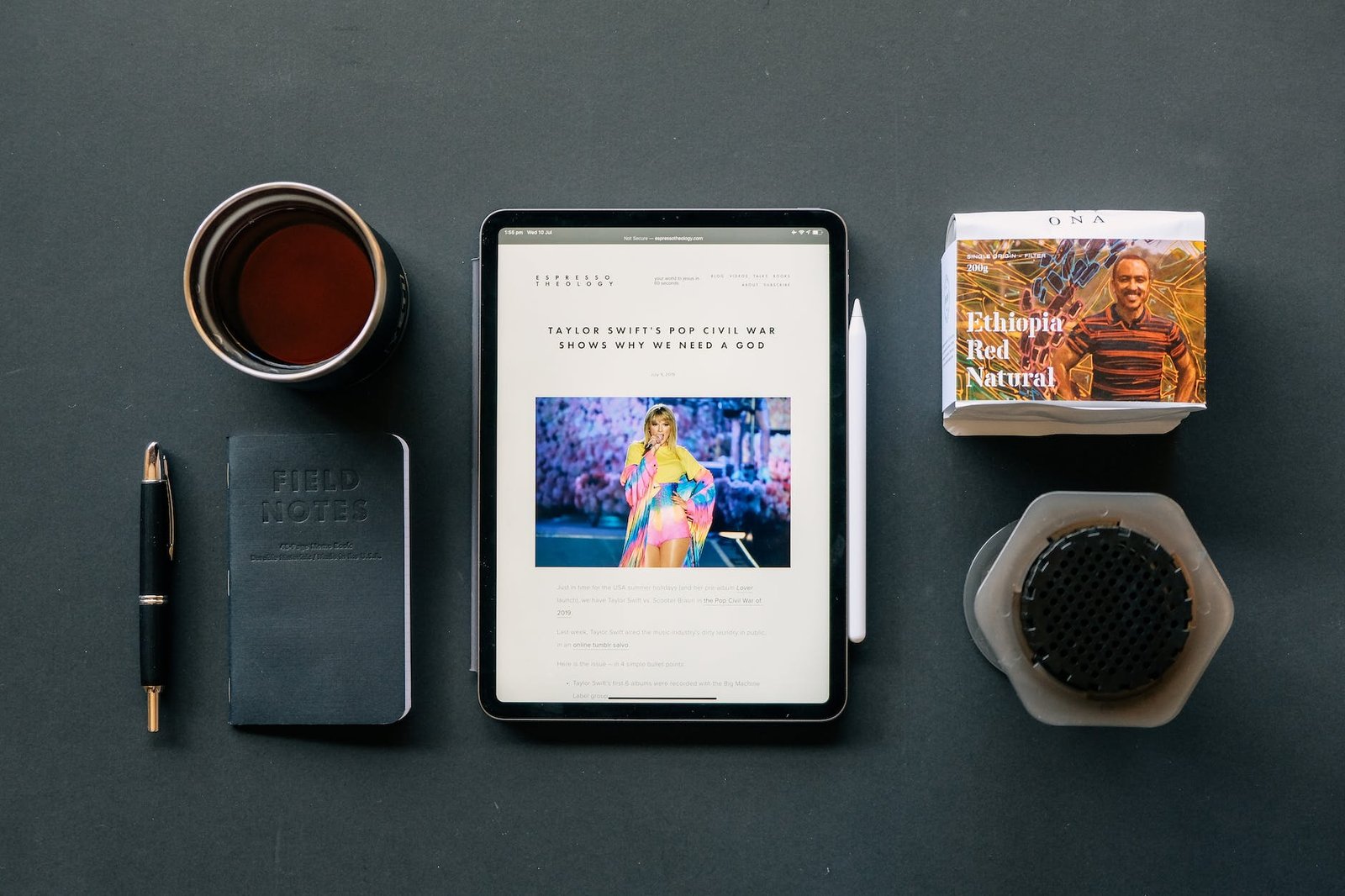
How to Charge Your iPad Faster? iPad Charging Tips
If you’re in a hurry and need to power up your iPad quickly, you might be wondering “how to charge iPad faster?” There are several tips and tricks you can employ to speed up the charging process, regardless of whether your device supports the quick charge feature or not.
Firstly, using a power source that delivers sufficient power is crucial. As mentioned earlier, wall outlets generally provide more power than computer ports or car chargers.
Therefore, for the quickest charge, it’s recommended to use a wall outlet. If you’re using a computer to charge your iPad, make sure the computer is not in sleep mode as this can slow down the charging process.
Secondly, turning on Airplane Mode can significantly speed up the charging process. Airplane Mode turns off all wireless features of your iPad, including cellular data, Wi-Fi, and Bluetooth.
This reduces power consumption during charging, allowing your device to charge faster. However, keep in mind that you won’t be able to receive calls, messages, or use the internet while Airplane Mode is on.
Another tip to charge your iPad faster is to remove any cases or covers. These can generate excess heat which can affect the battery’s ability to charge efficiently.
By removing them, you can keep your iPad cool, which is optimal for battery health and faster charging.
Lastly, keeping your iPad at a moderate temperature is important. Extreme temperatures can affect the charging speed and overall battery health. Apple recommends a comfort zone of 62° to 72° F (16° to 22° C) for optimal performance.
Best Chargers for iPad
Choosing the “best chargers for iPad” can significantly impact your device’s charging speed. While the standard charger that comes with your iPad is sufficient for regular use, there are other options available that can provide a faster charge.
Apple’s 20W USB-C Power Adapter is a great option for fast charging. This adapter, combined with a USB-C to Lightning cable, can significantly reduce your iPad’s charging time.
However, it’s important to note that the fast charging feature is only available on certain iPad models.
For those looking for third-party options, the Anker PowerPort II is a popular choice. This charger has two ports, one USB-C and one USB-A, allowing you to charge two devices at once.
It also supports fast charging and is certified safe by Anker’s MultiProtect safety system.
Another excellent third-party charger is the AUKEY Omnia Duo. This charger has two USB-C ports and supports fast charging. It’s also incredibly compact, making it a great option for travel.
In the next section, we will discuss how to maximize your iPad’s battery life through efficient charging and usage practices.

Maximizing iPad Battery Life
“Maximizing iPad battery life” is a goal that every iPad user should strive for. Efficient charging is a significant part of this, but there are also several other practices that can help extend your iPad’s battery life.
One of the most effective ways to maximize your iPad’s battery life is to manage the brightness of your screen. The brighter your screen, the more battery it uses.
You can adjust your screen brightness manually, or you can enable auto-brightness, which automatically adjusts the brightness of your screen based on the ambient light.
Another way to extend your iPad’s battery life is to manage your Wi-Fi and cellular data usage. When possible, use Wi-Fi instead of cellular data as it uses less power.
If you’re in an area with poor cellular service, your iPad will use more power trying to establish a connection. In such cases, it’s better to switch to Airplane Mode.
Managing your apps can also help maximize your battery life. Some apps use more power than others, especially when running in the background.
You can check which apps are consuming the most power in the battery settings and close them when they’re not in use.
Updating your iPad to the latest software can also help improve battery life. Each software update often includes advanced energy-saving technologies, so it’s a good idea to keep your iPad updated.
Finally, it’s important to maintain an optimal battery charge level. Constantly charging your iPad to 100% and draining it to 0% can strain the battery and shorten its lifespan.
It’s recommended to keep your iPad’s battery charge level between 20% and 80% for the best results.
Conclusion
Efficient iPad charging is more than just plugging your device into a power source. It involves understanding your device’s battery health, knowing how to charge it faster, choosing the right charger, and adopting practices to maximize its battery life. By following this “iPad quick charge guide,” you can ensure your iPad’s battery remains healthy for years to come, providing you with a seamless and efficient user experience.
Remember, the key to efficient iPad charging is understanding your device and its needs. With the right knowledge and practices, you can keep your iPad charged and ready for use whenever you need it, while also ensuring the longevity of its battery.
Learn More About Battery Life
Batteries – Maximizing Performance – Apple
This official guide from Apple offers insights into how to maximize the performance of your iPad’s battery. It includes general principles that apply to all Apple products and is a reliable source for maintaining battery health.
30 Easy Tips To Extend Your iPad’s Battery Life – RefurbMe
This link offers 30 easy tips that can help you extend the battery life of your iPad. It’s a comprehensive guide that covers various aspects of battery maintenance.
8 Tricks to Keep Your iPad’s Battery as Healthy as Possible – MakeUseOf
This article from MakeUseOf provides 8 specific tricks to keep your iPad’s battery in optimal condition. It’s a handy resource for maintaining the health of your device’s battery.