Are you looking for new and innovative ways to use your iPad with PC? Look no further, as we have compiled a list of the 10 best use cases for using your iPad with PC. These 10 use cases will help you maximize the capabilities of your iPad and enhance your overall productivity and creativity.
Use iPad with PC
- Remote Control for Presentations: Using your iPad as a remote control for your PC during presentations can be extremely beneficial. With the ability to advance slides and control the presentation without being tethered to your computer, you can move around the room freely and engage with your audience. Many presentation software such as PowerPoint or Keynote have a feature that allows you to control your presentation remotely with your iPad via Bluetooth or Wi-Fi. This feature is extremely useful for those who are giving presentations frequently.
Additionally, using your iPad as a remote control can also be helpful in case you lose your physical remote or if you want to control the presentation from a different location. This can be especially helpful in larger venues or when giving presentations remotely.

- Second Screen: Using your iPad as a second screen for your PC can increase productivity and multitasking abilities. By extending your PC desktop to your iPad, you can have multiple windows open at once and easily switch between them. This can be especially helpful for those who frequently work on multiple projects at once or for those who need to reference information while working on a different task.
Additionally, using your iPad as a second screen can also be helpful for entertainment purposes. You can watch a movie on your iPad while working on your PC or use it as an additional monitor for gaming. With the ability to connect to your PC via Bluetooth or Wi-Fi, setting up a second screen has never been easier.
- Digital Art Creation: Using your iPad as a digital canvas can be a great way to create and edit digital art. With graphic design apps such as Procreate or Adobe Fresco, you can draw, paint and create digital art with ease. The iPad’s touch screen allows for a more natural and intuitive drawing experience, making it a great option for digital artists.
Additionally, using your iPad as a digital canvas can also be helpful for sketching out ideas or taking notes. With the ability to save and export your creations, you can easily transfer your artwork to your PC for further editing or sharing.

- Gaming: The iPad can be used as a gaming controller for your PC, providing a more comfortable and portable gaming experience. With the ability to connect to your PC via Bluetooth or Wi-Fi, you can easily use your iPad as a controller for your PC games. This can be especially helpful for those who frequently play games on their PC and want a more comfortable and portable option.
Additionally, you can also stream PC games to your iPad, which allows you to play your favorite PC games on the go. This feature is especially helpful for those who travel frequently or for those who want to play games on a larger screen.
- Remote Access: Remotely accessing and controlling your PC from your iPad can be extremely beneficial. With the ability to remotely access your PC, you can work on files and documents from anywhere. This can be especially helpful for those who frequently work remotely or for those who travel frequently.
Additionally, remotely accessing your PC can also be helpful in case you need to troubleshoot or access a file on your home computer while away. With the ability to connect to your PC via a remote access software, setting up remote access has never been easier.
- Video Editing: Using your iPad as a companion device for video editing can be extremely helpful. With apps such as LumaFusion or iMovie, you can easily edit and export videos from your iPad. This can be especially helpful for those who frequently work on video projects and want a more portable editing option.
Additionally, using your iPad as a companion device can also be helpful for those who want to make quick edits or adjustments on the go. With the ability to save and export your edits directly to your PC, you can easily transfer your work for further editing or sharing.
- Music Production: Using your iPad as a music production tool can be a great way to create and edit music. With apps such as GarageBand or Ableton Live, you can easily compose and record music using your iPad. The iPad’s touch screen allows for a more natural and intuitive music production experience, making it a great option for music producers.
Additionally, using your iPad as a music production tool can also be helpful for those who want to record ideas or sketches on the go. With the ability to save and export your creations, you can easily transfer your music to your PC for further editing or sharing.
- Digital Signage: Using your iPad as a digital sign can be a great way to display information and advertisements in a public space. With the ability to connect to a larger display via HDMI or Airplay, you can easily use your iPad as a digital sign for public viewing. This can be especially helpful for businesses or organizations that want to display information or advertisements in a public space.
Additionally, using your iPad as a digital sign can also be helpful for events or gatherings where you want to display information or a schedule. With the ability to easily update and change the content on the sign, you can keep your audience informed and engaged.
- Virtual Reality: Using your iPad to connect to virtual reality headsets can be a great way to experience VR content on your PC. With the ability to connect to VR headsets via Bluetooth or Wi-Fi, you can easily use your iPad as a controller for VR content. This can be especially helpful for those who want to experience VR games or videos on their PC.
Additionally, using your iPad to connect to VR headsets can also be helpful for those who want to use VR for educational or training purposes. With the ability to easily control and navigate VR content, you can make the most of your VR experience.
- Education: Using your iPad as an interactive tool for education can be a great way to create and deliver interactive lessons. With apps such as Kahoot and Nearpod, you can easily create and deliver interactive lessons to your students. This can be especially helpful for teachers who want to make their lessons more interactive and engaging.
Additionally, using your iPad as an interactive tool can also be helpful for students who want to take interactive notes or participate in interactive activities. With the ability to easily access and use educational apps and resources, you can make the most of your learning experience.
With the above-mentioned use cases, you can see that the iPad can be used for a variety of purposes when paired with a PC. Even though iPad is not manufactured by Microsoft, it is the best companion for a PC. Microsoft is not currently manufacturing good tablets like Android or Apple Devices, so the iPad provides a wider range of functionality and compatibility with your PC. With the 10 use cases listed above, you can maximize the capabilities of your iPad and enhance your overall productivity and creativity. Whether you’re a professional, a student or a gamer, this list will surely inspire you to use your iPad in new and exciting ways.
Worth to Mention
Remote Meetings: Using your iPad to connect to remote meeting software such as Zoom, Google Meet or Skype can be a great way to participate in remote meetings. With the ability to connect to these software via Wi-Fi or cellular network, you can easily join and participate in remote meetings from anywhere. This can be especially helpful for those who work remotely or for those who frequently participate in remote meetings. Additionally, using your iPad for remote meetings can also be helpful for those who want to use a larger screen for better visibility during the meeting.
Social Media Management: Using your iPad as a social media management tool can be a great way to manage and schedule your social media accounts. With apps such as Hootsuite or Buffer, you can easily schedule and publish posts, track analytics, and engage with your audience. This can be especially helpful for businesses or influencers who want to manage their social media accounts on the go. Additionally, using your iPad for social media management can also be helpful for those who want to use a larger screen for better visibility while managing their accounts.
Web Development: Using your iPad as a web development tool can be a great way to work on your web projects on the go. With apps such as Working Copy or Coda, you can easily access and edit your code from your iPad. This can be especially helpful for web developers who want to work on their projects on the go or for those who want to use a larger screen for better visibility while coding. Additionally, using your iPad for web development can also be helpful for those who want to use a touch screen for a more natural coding experience.
Even with these extra use cases, the possibilities of using your iPad with your PC are endless. With the right apps and tools, you can turn your iPad into a powerful productivity and creativity tool. By tapping into the full potential of your iPad, you can increase your productivity, creativity, and efficiency. For more information and resources on how to use your iPad with your PC, you can check out websites such as Macworld or iMore which have a wealth of information and tutorials on using your iPad as a companion device for your PC.