Apple’s latest release, the iPad Mini 7, has generated quite a buzz among tech enthusiasts and Apple loyalists alike. Featuring upgraded performance, improved features, and some criticism, this compact tablet promises to deliver a great balance between productivity and entertainment.
But is it worth the investment? Let’s take a closer look at everything the iPad Mini 7 brings to the table, including its design, performance, features, and how it compares to its predecessors.
Performance and Hardware: A17 Pro Chip in Action
The iPad Mini 7 is equipped with the cutting-edge A17 Pro chip, delivering a substantial performance boost over the previous generation.
Apple claims the A17 Pro offers 30% faster CPU performance and 25% faster GPU performance compared to the A15 Bionic chip used in the iPad Mini 6.
Real-World Performance
For everyday users, these improvements translate into faster app launches, smoother multitasking, and better overall responsiveness.
Gamers, in particular, will appreciate the hardware-accelerated ray tracing capability, providing lifelike lighting effects in supported games.
Battery Efficiency
The A17 Pro chip doesn’t just focus on power; it’s also designed with efficiency in mind.
Apple has implemented advanced power management features, ensuring that the iPad Mini 7 delivers all-day battery life for most users.

Design and Display: Familiar Yet Functional
Unchanged Exterior
When it comes to design, the iPad Mini 7 closely resembles its predecessor. It features the same 8.3-inch Liquid Retina display, Touch ID embedded in the power button, and flat edges that match the current iPad lineup. While the design is compact and lightweight, some users feel the lack of major design updates is a missed opportunity.
Display Quality
The Liquid Retina display provides a vibrant and crisp viewing experience with a resolution of 2266 x 1488 pixels. It’s ideal for reading, watching videos, or sketching. However, the 60Hz refresh rate might disappoint users accustomed to smoother scrolling on devices with ProMotion technology (120Hz).
Features and Accessories: New Tools for Creativity
The iPad Mini 7 takes productivity and creativity up a notch with its Apple Pencil Pro support. This new Pencil enhances precision for drawing, sketching, and taking notes, making it a powerful tool for artists and students.
Compatibility Note
Unfortunately, the device doesn’t support the Apple Pencil 2, limiting accessory compatibility. Instead, users must choose between the Apple Pencil Pro or the USB-C Pencil. This change might be inconvenient for existing Apple Pencil 2 owners.
Keyboard and Cases
Apple has yet to release a mini-specific keyboard case or other accessories that would make the iPad Mini 7 a true productivity powerhouse. This omission leaves professionals relying on third-party options.
Innovative Features: What Sets It Apart
Apple has introduced several new features that take advantage of the A17 Pro chip’s capabilities:
- Scribble to Siri
This innovative feature allows users to write Siri commands using the Apple Pencil. It’s a great alternative for moments when speaking isn’t practical. - Math Notes
Designed for students and professionals, this feature lets users write out equations or math problems and get instant solutions. It’s a fantastic tool for simplifying complex calculations on the go. - Handwriting Recognition
Apple has refined its handwriting recognition, making note-taking more seamless than ever. Whether you’re jotting down ideas or annotating documents, the iPad Mini 7 keeps up effortlessly.
User Experience: Compact, Versatile, and Powerful
The iPad Mini 7 shines as a secondary device for those who want portability without sacrificing performance. Its lightweight design makes it perfect for traveling professionals, students, or anyone who needs a reliable tablet for tasks like reading, messaging, or streaming.
Use Cases
- Reading: The compact size and excellent display make it perfect for eBooks or PDF documents.
- Entertainment: Stream your favorite shows on apps like Netflix or Disney+ with excellent sound and visuals.
- Work: Use apps like Microsoft Office or Google Workspace for productivity on the go.
- Creative Projects: Paired with the Apple Pencil Pro, it’s a favorite among artists for sketching and design.
Criticisms and Areas for Improvement
While the iPad Mini 7 excels in many areas, it’s not without flaws.
Key Criticisms
- Lack of Design Updates: The device’s design feels dated compared to Apple’s more modern devices. Smaller bezels and a redesigned form factor would have been welcome changes.
- Touch ID Over Face ID: The continued use of Touch ID instead of Face ID feels like a step behind in terms of user convenience.
- 60Hz Display: Competing devices in this price range offer higher refresh rates, which makes the iPad Mini 7’s display feel underwhelming.
- Jelly Scrolling Issue: Some users report jelly scrolling, particularly noticeable during fast vertical scrolling.
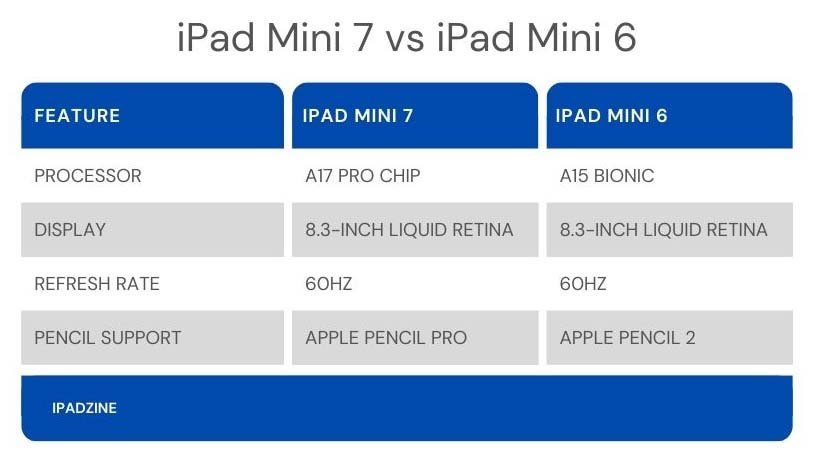
Suggestions for Improvement
Apple could consider integrating a 120Hz ProMotion display, an M-series chip, and Face ID to keep the iPad Mini lineup competitive in future iterations.
Is It Worth the Upgrade?
If you’re coming from an older model like the iPad Mini 4 or 5, the iPad Mini 7 offers substantial upgrades in performance and features. For iPad Mini 6 users, the improvements may not justify the upgrade unless you need the latest processor or features like Math Notes and Scribble to Siri.
For more details on Apple’s latest tablet lineup, visit Apple’s official website.
Is there a mini iPad 7?
Yes, the iPad Mini 7 is the latest iteration of Apple’s compact tablet lineup. It includes upgrades like the A17 Pro chip and features such as support for Apple Pencil Pro.
Is iPad Mini 7 launched?
Yes, the iPad Mini 7 has been launched. Apple introduced it as the successor to the iPad Mini 6, bringing significant internal improvements.
How much is the iPad Mini 7 in the US?
The starting price of the iPad Mini 7 in the US is $499 for the base model (Wi-Fi only). Higher storage options and models with cellular connectivity are priced higher.
Will there be a new iPad Mini in 2024?
The iPad Mini 7 is the newest model as of now, launched in late 2023. While Apple has not confirmed another release, new models typically launch on an 18-month cycle, meaning the next one may arrive in 2024 or early 2025.
Will the iPad Mini 7 have Face ID?
No, the iPad Mini 7 does not have Face ID. It continues to use Touch ID, embedded in the power button, for biometric authentication.
How big is the iPad Mini 7?
The iPad Mini 7 features an 8.3-inch Liquid Retina display, making it compact and portable while still providing ample screen space for multitasking and entertainment.
Can the iPad Mini 7 replace a laptop?
While it can handle many tasks, the lack of a dedicated keyboard case and limited accessory options make it better as a supplementary device.