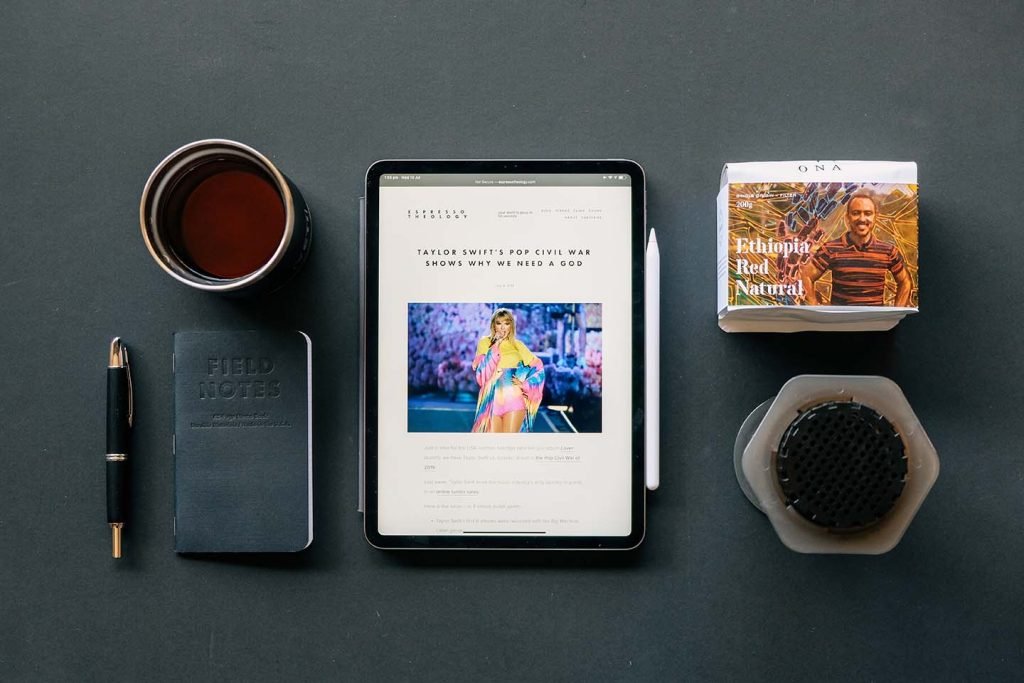Laptop, desktop owners, college students, or digital nomads, they all wonder one thing; is iPad worth it?
There is no definitive answer, as the benefits of owning an iPad vary depending on the individual. Some people may find that the iPad is incredibly useful for work or school, while others may prefer to use it for entertainment purposes. Ultimately, the decision comes down to personal preference.
Apple created a new segment for digital devices and the iPad obviously is the best tablet you can buy on the market. Moreover, iPad has a wide variety in terms of price, screen size, and hardware.
I have been using iPads for more than 10 years along with my smartphone, laptop, and desktop computers. I witnessed the evolution of iPads from a bigger iPhone to a laptop alternative.
Is iPad worth it?
This is a difficult question to answer as it depends on what you are looking for in a tablet.
If you are looking for a device that can be used for productivity purposes, the iPad may not be the best option as there are more affordable options available.
However, if you are looking for a device that is great for consuming content and has a wide range of features and apps available, the iPad is a great option.
iPad is a sleek machine. Unlike laptops, you can use this cool device while travelling on a bus, train or while sitting in the cafe. Of course you can carry laptop wherever you go. It is how it is made for, right. But it always has to sit on laps or on a desk. But you can grab and use an iPad with your hands.
I do not assess ipad as a laptop replacement. Some people It can be for some, but not for everyone. Computers and Ipads have different work flows.
What you do on your computer is the big question. In some use cases ipad is superior. For example it is great for research and note taking, as a learning aid, in a classroom or in meetings it is way better than a laptop.
On the other hand a laptop allows free form computing so if you are a developer for example you need this kind of freedom in order to be productive. At the end of the day you need to answer the question what are you going to use it for and then see if it makes sense to invest in it.
The Pros of having an iPad
The iPad is a very versatile device.
It can be used for a variety of tasks, such as checking email, browsing the internet, watching movies, and playing games. It also has a lot of features that make it useful for business and educational purposes.
For example, the iPad has a built-in dictionary and calendar, and it can be used to create and edit documents.
I. Increased productivity
An iPad can help you be more productive by providing quick and easy access to the tools and information you need to get your work done. For example, you can use an iPad to check your email, make phone calls, and take notes.
Additionally, the iPad’s portability and lightweight design make it easy to take with you wherever you go, so you can continue to be productive even when you’re away from your desk. With the use of various apps and programs, you can create and edit documents, spreadsheets, and presentations, as well as manage your calendar, set reminders, and even keep track of your to-do list. Moreover, the iPad’s large and high-resolution display makes it ideal for viewing and working with multimedia content, such as videos and images.
Moreover, to further increase productivity, consider investing in a keyboard case for your iPad. This will allow you to type faster and more efficiently, and can also provide a more comfortable and ergonomic typing experience. Additionally, the ability to use external keyboard shortcuts can increase your speed and efficiency when using your iPad.
Other ways to increase productivity with an iPad include using cloud storage services, such as Google Drive or Dropbox, to keep all your important files and documents in one central location and accessible from anywhere. Additionally, consider using a productivity app, such as Todoist or Evernote, to help you manage your tasks, keep track of your progress, and set goals.
With all these features and capabilities, it’s easy to see why the iPad has become a popular choice for many professionals looking to increase their productivity and efficiency.
II. Increased versatility
An iPad can be used for a variety of purposes, such as checking your email, browsing the Internet, watching movies, playing games, and reading books.
Additionally, the versatility of the iPad is further increased by its ability to run a wide range of apps and programs, from productivity tools and creative software to educational and entertainment apps. This means that no matter what your needs or interests are, you’ll likely find an app or program that can help you achieve your goals.
Another aspect of the iPad’s versatility is its ability to connect with a wide range of accessories, including keyboards, styluses, cameras, and external storage devices. This allows you to enhance and expand the capabilities of your iPad, making it even more useful and versatile.
For students and educators, the iPad offers a wealth of educational opportunities, including the ability to access online learning resources, take notes and annotate text, and complete assignments and projects using specialized educational apps. The iPad’s portability and long battery life make it ideal for use in a classroom or lecture hall setting, allowing you to stay engaged and connected no matter where you are.
For artists and creatives, the iPad’s powerful hardware and large, high-resolution display make it ideal for creating and editing digital art, videos, and music. With the use of specialized creative apps and accessories, such as a stylus or drawing tablet, you can unleash your creativity and produce professional-quality work.
In short, the iPad’s versatility and ability to connect with a wide range of accessories and software make it a valuable tool for a wide range of users, including students, educators, artists, and professionals. Whether you’re looking for a device for work, play, or education, the iPad is an excellent choice for anyone looking for a versatile and flexible device.
III. Increased convenience
An iPad is very portable and easy to use, which makes it a convenient tool for getting your work done on the go.
Additionally, the iPad’s long battery life means that you can use it for extended periods of time without having to worry about running out of power. This makes it an ideal device for travel, as you can take it with you on the plane, train, or car and continue to be productive, entertained, or connected no matter where you are.
Another aspect of the iPad’s convenience is its intuitive touch-based interface, which makes it easy to navigate and use, even for those who are less tech-savvy. With just a few taps and swipes, you can quickly access the apps and features you need to get your work done or enjoy your favorite entertainment.
For people who need to stay connected while on the go, the iPad’s ability to connect to Wi-Fi networks and cellular networks makes it a convenient device for staying in touch with friends, family, and colleagues. With the ability to make phone calls, send text messages, and use apps like FaceTime, Skype, and WhatsApp, you can communicate with anyone, anywhere, without having to rely on a traditional phone or computer.
Finally, the iPad’s compatibility with a wide range of accessories, such as keyboard cases, styluses, and cameras, makes it a convenient device for a variety of tasks and activities. Whether you’re working, studying, or creating, you can easily enhance and customize your iPad to suit your needs and preferences.
In conclusion, the iPad’s portability, long battery life, intuitive interface, and compatibility with a wide range of accessories make it a convenient device for a variety of users, including travelers, professionals, students, and anyone who needs to stay connected and productive while on the go.
IV. Increased flexibility
An iPad can be used for a variety of purposes, which makes it a versatile tool that can meet your needs in a variety of situations.
Additionally, the iPad’s ability to run a wide range of apps and programs means that you can use it for many different tasks, from work and productivity, to entertainment and education. With the right apps and accessories, you can use your iPad to perform tasks such as creating and editing documents, managing your finances, browsing the web, and even playing video games.
The iPad’s flexibility is also enhanced by its ability to be used as both a tablet and a laptop. With the addition of a keyboard case, you can use your iPad as a portable laptop, complete with a full-size keyboard and touchpad. This means that you can use your iPad for a wide range of tasks, from writing and emailing to browsing the web and completing projects.
For people who work in different environments or locations, the iPad’s flexibility is a major advantage. Whether you’re in a coffee shop, a library, or on a plane, the iPad’s portability and versatility make it a great device for staying connected and productive, no matter where you are.
Finally, the iPad’s compatibility with a wide range of accessories, such as external keyboards, styluses, and cameras, means that you can easily enhance and customize your device to suit your needs and preferences. This level of flexibility allows you to get the most out of your iPad and use it in the way that works best for you.
In conclusion, the iPad’s versatility, ability to run a wide range of apps and programs, and compatibility with a wide range of accessories make it a flexible and adaptable tool that can meet your needs in a variety of situations, whether you’re working, studying, or simply looking for a device to help you stay connected and entertained on the go.
V. Increased portability
An iPad is very portable, which makes it easy to take with you wherever you go.
This portability is due to the iPad’s lightweight and slim design, which makes it easy to carry in a backpack, briefcase, or even a large purse. You can take your iPad with you to work, school, or on trips, and always have access to the information and entertainment you need to stay productive and entertained.
Additionally, the iPad’s long battery life makes it ideal for use on the go. You can use your iPad for several hours without having to worry about running out of power, which is perfect for flights, long car trips, or even just a busy day of meetings and appointments.
The iPad’s portability is also enhanced by its ability to connect to Wi-Fi networks and cellular networks. Whether you’re in a coffee shop, a library, or on a plane, you can stay connected to the internet and access the information and entertainment you need, anywhere and anytime.
For people who need to be productive while on the go, the iPad’s portability makes it an ideal device. Whether you’re a student, a professional, or a traveler, you can take your iPad with you and use it to complete projects, stay connected, and stay entertained, no matter where you are.
In conclusion, the iPad’s lightweight and slim design, long battery life, and ability to connect to Wi-Fi and cellular networks make it an extremely portable device that can be taken with you anywhere, providing you with the information and entertainment you need to stay productive and entertained on the go.
The Cons of iPad
iPad is the best tablet that money can buy. It created a new segment and app environment but it is not a perfect device for many people. To sum up:
- The iPad is not a laptop.
While the iPad can be used for some basic laptop functions, it is not a full laptop replacement. The iPad has a smaller screen, no physical keyboard, and limited laptop-style functionality. - The iPad is expensive.
The iPad starts at $329, which is more expensive than many other tablet options on the market. - The iPad is not as versatile as a laptop.
The iPad is a great tablet for browsing the web, checking emails, watching videos, and using other basic apps. However, it is not as versatile as a laptop for more complex tasks such as editing documents or working on a project. - The iPad is not as powerful as a laptop.
The iPad is not as powerful as most laptops and may not be able to handle some of the more intensive tasks that a laptop can. - The iPad battery life is not as long as a laptop battery life.
The iPad battery life is about 10 hours, compared to a laptop battery life of 12-16 hours.
Best iPad Apps
Fortunately, there is no definitive answer to this question as the best iPad apps for daily users will vary depending on the individual.
However, some popular apps that are often recommended for daily use include productivity apps like Microsoft Office or Apple Pages, social media apps like Facebook or Twitter, and entertainment apps like Netflix or Hulu.
Gaming on iPad
Gaming on iPad can be a fun and rewarding experience, especially if you have an iPad that is powerful enough to handle the games you want to play. Some of the best iPad games are ones that require a lot of graphics processing power, so if you have an older iPad, you may not be able to play the most recent games.
One of the best things about gaming on iPad is that you have a lot of different options when it comes to games. There are games that are designed specifically for iPad, and there are also games that have been ported over from other platforms. If you are looking for a specific type of game, you are likely to find it on iPad.
Another great thing about iPad gaming is that you can often play the games on a larger screen than you would on other devices. This can be great for games that require a lot of interaction, such as strategy games or games that require fast reflexes.
While gaming on iPad can be a lot of fun, it is important to remember that not all games are designed for iPad. If you are looking for a game to play, it is a good idea to check to see if the game is available on iPad before you purchase it.
Using iPad as Secondary Display
If you want to use your iPad as a secondary display for your Mac, you need an app like Duet Display. This app mirrors your Mac screen on your iPad, so you can use your iPad as an extra display.