Procreate is a powerful digital illustration app that is widely used by artists, graphic designers, and creatives and you can learn Procreate free. It offers a vast array of features and tools that make it possible to create stunning artwork right from an iPad or iPhone. Whether you are a seasoned artist or just starting out, Procreate is a must-have tool in your creative arsenal.
Importance of Learning Procreate for Artists and Creatives
In today’s world, technology is playing an increasingly important role in the creative arts, and Procreate is at the forefront of this trend. With its intuitive interface and easy-to-use tools, Procreate is a fantastic resource for artists and creatives looking to take their work to the next level. With the ability to create anything from detailed illustrations to simple sketches, Procreate is a must-have for anyone looking to express themselves creatively.
I want to provide a comprehensive guide to learning Procreate for free. Whether you are a beginner or an advanced user, you’ll find valuable resources here to help you get the most out of this powerful digital illustration app. With the right resources and a little bit of dedication, anyone can learn Procreate and start creating amazing artwork in no time. This post will cover five of the best [learn procreate free, free procreate resources] available to help [procreate for beginners] get started with Procreate today.
II. Learn Procreate Free
A. What is Procreate?
Before diving into the free resources, let’s take a quick look at what Procreate is all about. Procreate is a digital illustration app that has taken the creative world by storm. With its powerful features and tools, it’s no wonder that artists and designers are raving about it. From digital painting to graphic design, Procreate has got you covered.
Learning Resources
5 Resources to learn Procreate Free Now, let’s get to the good stuff – the five best free resources for learning Procreate!

This official Procreate YouTube channel is the perfect place to find amazing tutorials on how to use Procreate and get the most out of the app. It also features great news related to Procreate!
The learning section features short videos, ranging from one to two minutes, that focus on the key features of the app. These tutorials are designed to help beginners understand the workings of Procreate.
Procreate’s official YouTube channel is an excellent resource for both beginners and advanced users. You’ll find a wide range of tutorials that cover everything from basic techniques to advanced features. The best part is that they’re all completely free! So, grab some popcorn, kick back, and get ready to learn.

Procreate Handbook
If you prefer a more in-depth approach, the Procreate Handbook is the way to go. It’s a comprehensive guide to all the features and tools of Procreate, and it’s available for free on their website. The manual is well-organized and easy to follow, making it a great resource for beginners.
This Handbook is designed to help users discover the many features of Procreate and how to use them. Readers can work through the Handbook from start to finish, or click on the relevant links to explore. If users have gaps in their knowledge, they can refer to specific sections, or use the Search function to quickly find what they need.
You can learn Procreate free with this one but if you prefer more interactive guides, keep reading.

Procreate Community on Reddit
In addition to the in-depth information provided in the Handbook and Procreate Official Youtube Channel, users can also refer to the Procreate Community on Reddit for further guidance. This online community is full of experienced Procreate users who are always willing to answer questions and provide advice. By taking advantage of this resource, Procreate users can receive tips and insights that will help them maximize the potential of their artwork.
This forum can also guide you to other resources to learn Procreate free.
The Procreate community on Reddit is an excellent place to get answers to your questions and connect with other Procreate users. You can join the conversation, share your artwork, and get feedback from other artists. Whether you’re looking for inspiration or just want to connect with like-minded individuals, the Procreate subreddit is a great resource.
Additionally, the Procreate Community on Reddit is also a great place for users to connect with other Procreate users from around the world. Through this platform, users can discuss their work, share ideas, and gain inspiration from one another. Procreate users can even collaborate on projects and encourage each other to stay creative.

Art with Flo Channel on Youtube
This channel is one of the great resources to learn Procreate free. Watch and subscribe on Youtube.
Flo’s channel is mainly directed toward beginners, providing useful information on how to draw specific objects such as landscapes and gemstones. Her content is great, and it encourages viewers to apply the same concepts she teaches in their own style. Don’t just copy Flo’s work, as the saying goes: “Steal like an artist!” Use the techniques she teaches to create something unique.
Moreover, she also has awesome content for beginners in her website. She also offers some beginner friendly goodies like Procreate brushes, exclusive tutorial videos, color palettes and an ebook about color theory if you sign up her weekly email newsletter. It is definitely worth to try.

Gal Shir Youtube Channel
Gal Shir is more than just a Procreate Guru – he is a talented artist as well. His Youtube videos have been viewed millions of times, and viewers are always astounded by his technique and creative mind.
At first glance, his channel and videos may seem intimidating for beginners, as he creates artworks in minutes without hesitation. However, it is always beneficial to take a look at the possibilities of Procreate, so that users can see what they can achieve in the future.
In conclusion, anyone who uses Procreate should check out Gal Shir’s channel – not only to learn how to use it, but also to gain more confidence and enthusiasm.
You can also visit his website to download free wallpapers, buy illustrations, buy Procreate brushes and learn more in his blog post.
He is a talented artist and it is hard to achieve that level, but Gal Shir is an inspiring artist and I am sure that you can learn Procreate free by watching his videos. They are not tutorials but you can still learn by watching his technique.

Bardot Brush – Making Art on iPad
This workshop covers all the basics of Procreate, followed by a follow-along drawing where participants learn the essential tools and features of Procreate while creating an illustration together. To top it off, a demo of animation in Procreate will be given.
Whether you’re new to Procreate or an experienced user, this class is perfect for learning useful tips and tricks. No special brushes are needed as the built-in Procreate brushes will be used. So get your iPad with Procreate and Apple Pencil ready and draw!

Every Tuesday Free Procreate for Beginners Course
The course provides a solid foundation in Procreate, beginning with interface tool videos that give an overview of how the tools work, followed by project videos to help you gain confidence and memory while using the tools.
The structure of the course is designed to help students get comfortable with the tools quickly, making it a great choice for beginners. Additionally, the course offers tips on exercises to challenge yourself and suggestions on where to take your new skills next.
If you love Procreate and want to go on learning, Teela has more courses for you on the website. They are paid but the prices are reasonableç
Do you need an iPad for Procreate? Read these articles firstly:
Ultimate List of All Devices Compatible with Procreate
2 Cheapest iPad for Procreate to Create Best Art 2023
III. How to Become a Good Procreate Artist
Making art is a great way to express yourself and make beautiful creations. Procreate is an amazing tool for digital artists, allowing you to create professional-looking art with ease. Is it enough alone and can you become a good artist when you learn Procreate free or do you need a paid course? But what makes a good Procreate artist, and how can you become one?
What Makes a Good Procreate Artist?
A good Procreate artist is creative, organized, and comfortable with technology. They can create a variety of styles and use the Procreate tools to their advantage. A good Procreate artist is also able to stay focused and organized while working on their art.
How to Become a Procreate Artist
The best way to become a Procreate artist is to practice. Start by familiarizing yourself with the Procreate tools and features, as well as the different art styles you can create. Experiment with the different tools and features to create art that expresses your style.
When you have some experience, you can take classes or tutorials to learn more about Procreate. You can also join a Procreate artist community, where you can share your work and get feedback from other Procreate artists.
It’s also important to practice good workflow habits. Put together an organized workspace and create an efficient workflow that works for you.
Becoming a Procreate artist takes practice and dedication, but with the right tools and habits you can become a great Procreate artist. Have fun with it and never stop learning, and you’ll be creating amazing art in no time.
Can You Become a Digital Artist if You Are Still Using Traditional Mediums?
Are you a traditional artist looking for new artistic opportunities? Or perhaps you’re wondering if your existing skills will be advantageous in the digital art world? In this blog post, we will take a deeper look at how you can become a digital artist if you are still using traditional mediums and whether it is advantageous to be a traditional artist.
How to Become a Digital Artist With Traditional Skills
If you are already a traditional artist and want to transition into digital art, the good news is that you already have a head start. You have the knowledge and skills to create compositions, choose colors, and understand lighting and shadow. All of these skills can be applied to digital art and will make the transition process easier than starting from scratch.
The first step is to become familiar with digital art software. There are many digital art programs available, including Adobe Photoshop, Illustrator, and Sketchbook Pro. It is important to take the time to familiarize yourself with the basics of the software, as well as explore the features it offers. As you become more comfortable with the software, you can experiment with different techniques and create digital art that reflects your individual style.
Is It Advantageous to be a Traditional Artist?
Yes! Traditional art skills can be incredibly useful when creating digital artwork. For example, if you understand lighting, you can create more realistic digital images. Traditional art skills can also help you to develop the “eye” for composition that is so important in digital art.
However, traditional art skills are not a requirement for creating digital art. It is possible to create beautiful digital art without any traditional art background. Many digital art programs offer tutorials and classes that can help you learn the basics, and there are many online resources that can teach you digital art techniques.
In conclusion, it is possible to become a digital artist if you are still using traditional mediums. Your traditional art skills can be beneficial, but they are not a requirement. With some knowledge of digital art software, experimentation with different techniques, and access to online resources, you can create beautiful digital art.
SUMMARY
In conclusion, whether you’re a seasoned artist or just starting out, these free resources will help you learn Procreate and take your artwork to the next level. If you are using traditional mediums, you can try a new medium for your newest creations.
So, what are you waiting for? Get started with Procreate today and let your creativity shine!