Introduction iPad OS 16 is the latest version of the operating system for the iPad, developed and released by Apple. This new version brings a host of new features and improvements to the iPad’s functionality, making it even more powerful and versatile for users. In this article, we will take a closer look at iPadOS 16, including its release date and supported devices, as well as the various new and improved features that it offers.
iPad OS 16 Overview iPad OS 16 was first previewed by Apple in June 2022 and was officially released later that year. It is the latest version of the operating system for the iPad, and it brings a host of new and improved features that make the iPad even more powerful and versatile.
iPad os 16 Release Date and Install iPad OS 16 was officially released in fall of 2022, and it is available for download and installation on a wide range of iPad models. To install iPadOS 16, users simply need to go to the Settings app on their iPad, tap on General, and then tap on Software Update. They can then follow the on-screen instructions to download and install the update.
iPad os 16 Supported Devices Table iPad OS 16 is compatible with a wide range of iPad models, including the iPad Pro, iPad Air, iPad (5th generation and later), and iPad mini 4 and later. The exact list of supported devices may vary depending on the specific version of iPadOS 16 being used, so users should check the official Apple website for more information.

iPad OS 16
Improvements
Weather App: iPad OS 16 brings the Weather app to the iPad for the first time, allowing users to check the latest weather information and explore maps to check precipitation, air quality, and temperature. Users can also be notified when a severe weather alert is issued in their area, or check the air quality using a color-coded scale.
The Notes app: The Notes app has been improved in iPad OS 16, making it more convenient for users to take handwritten notes. Words can now be straightened and made neater, and users can Scribble with the Apple Pencil while using Dictation for the first time. Additionally, users can insert shapes like boxes and arrows into the drawing area using a finger or the Apple Pencil, and also add typed text in editable boxes and rotate images within the drawing area.
Files app: The Files app has been significantly improved in iPad OS 16, adding more convenient navigation buttons, easier access to common controls such as duplicate and rename, the ability to change file extensions, and view folder size. Additionally, a unified open and save panel, and sortable columns.
Stage Manager: Stage Manager is a new way to multitask with multiple overlapping windows and full external display support. This feature is exclusive to some iPad models with the M1, A12X, and A12Z chips.
System-wide features and other apps: iPadOS 16 includes a range of system-wide features and improvements to other apps, including Calendar, Contacts, Photos, and Mail. These apps now have more advanced system elements and interactions, including a consistent undo and redo experience across the system, a redesigned find-and-replace experience, customizable toolbars, and more.
Safari: The Safari browser has been updated with new features in iPad OS 16, including shared Tab Groups, which allows users to easily share web pages with others.
New Features Freeform App: The Freeform app is a new feature in iPad OS 16 that allows users to create custom layouts for apps and windows on their iPad. This allows users to easily organize their apps and windows in a way that makes sense for them.
Reference Mode: Reference Mode allows the iPad to match exact requirements in color workflows, making it a more powerful tool for professionals in fields such as graphic design and photography.
Display Zoom: Display Zoom provides more on-screen space, allowing users to see more of their apps and content at once.
Virtual Memory Swap: Virtual Memory Swap expands the amount of memory available to apps, allowing them to run more smoothly and efficiently.
External Display Support: iPad OS 16 now offers full external display support, allowing users to connect their iPad to an external monitor and use it as a second display.
How to Install iPad OS 16 Installing iPad OS 16 is simple and straightforward. Users simply need to go to the Settings app on their iPad, tap on General, and then tap on Software Update. They can then follow the on-screen instructions to download and install the update.
The Future Expectations iPad OS 16 is a major update that brings a host of new and improved features to the iPad, making it more powerful and versatile than ever before. With new features such as the Weather app, improved Notes and Files apps, and the all-new Freeform app, iPad OS 16 is a must-have update for any iPad user. Additionally, the “pro” features such as Stage Manager, Reference Mode, Display Zoom, and Virtual Memory Swap, make it a more powerful tool for professionals in fields such as graphic design and photography.
Overall, iPad OS 16 is a great update that offers a lot of new and improved features for iPad users. With more advanced system elements and interactions, a consistent undo and redo experience across the system, a redesigned find-and-replace experience, customizable toolbars, and more, iPad OS 16 is a must-have update for any iPad user.
Also learn more for the other use cases this great OS: How to Use iPad with PC – 10 Best Use Cases